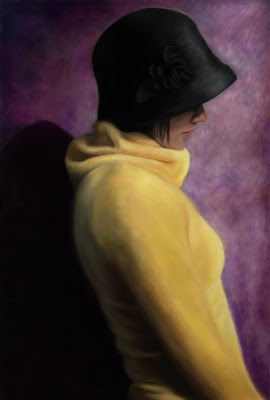
This portrait also exhibits another more religious meaning for me. The stance of “Poise” is also slightly angled which gives hope of turning around just as God gives me strength to turn toward what he has planned for me. Despite the hope found in this portrait I also sense a looming shadow behind her. Perhaps she has some regrets behind her and she is trying to forget them. This may be for her, but for me the shadow resembles the darkness that I have also been feeling lately, not just because of the stresses of looking for a job, but my neglect of my faith. All Christians go through a time of darkness where God is put on the back burner—this is the way things have been for me for a while. There is a stark contrast between the light before her (and me) and the light behind which exhibits the tension that I have within. I need to turn my back on the darkness and look toward the light of my Lord. The downcast gaze resembles the busyness of my life that gets in the way of my relationship with God. The hat blocks the light of God from reaching my face; from lighting up my world. In a way, I need to take off my hat to allow the light in; to allow my Savior to light up my path ahead of me so that I know what direction to take.
After researching Baugh some more I became more appreciative of Baugh’s process. I found that he thinks it’s “foolish to adopt only the traditions of yesterday.” As a result, he intentionally combines the technology of lighting and computer software with traditional techniques such as the use of oil paints as his preferred medium. He views technology as a way of exploring new approaches to art. He uses technology to his advantage to balance the colour and values of his photographs before he paints them. As a result, I was drawn to this portrait for the process because I also combined the traditional style of painting with the technology of Photoshop by painting on the computer. Initially, I didn’t know what to really expect. I had seen the results of this technique numerous times, but I did not know how to go about it myself. I began by experimenting with different brush styles at various opacities and different colours. Once I felt comfortable enough I began to paint the background. Baugh begins by creating an underpainting which provides most of the texture for the rest of the painting. He continues by adding layers which is what I did also. Although it was unnecessary for me to exactly replicate his process due to the flexibilities of Photoshop; however, I feel that I was able to accomplish his technique fairly accurately despite the completely contrasting mediums. I liked the flexibility of painting on the computer—the use of the “undo” action was very helpful! The hardest part that I found was the colour choice. I used the eyedropper tool to match the colour, but due to the minute pixels it was difficult to accurately pick the right colour so I had to eye ball it sometimes. I also found it difficult to replicate the texture of a real brush. It seemed that regardless of what I did that the texture ended up smoother than what I intended, but I tried by combining various brush shapes, using shorter brushstrokes, and layer upon layer of thin colours to replicate the texture. Experimenting with texture is a skill I will have to continue to explore and something that cannot be mastered in only my first attempt. In addition, I found Baugh’s use of lighting technology to make it very difficult to photograph a similar portrait that replicated the exact shadows therefore I had to manipulate them somewhat in Photoshop which continues to utilize the advantageous elements of technology.
Creating this self-portrait by painting on the computer was definitely a very different experience. There were times when I wanted to reach out to smudge that little bit of colour with my fingertip. It was something to get used to having a screen between myself and my work. Toward the end it became easier. The flexibility of my tablet enabled me to have the flexibility similar to that of a paintbrush which contributed to the effectiveness and success of this portrait. Personally, I feel very satisfied with this first attempt at digital painting. It is definitely a technique that I will continue to pursue and experiment with.









